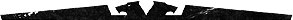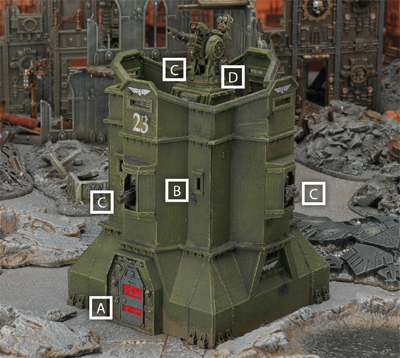The bloody battles of the 41st Millennium often envelop cities, towns, defence lines, research outposts, hab blocks, pumping stations, army barracks, mining colonies, space ports, tribal forts, ancient tombs, sacred shrines and countless other types of built-up structure.
Buildings of all types use aspects of the
Transports vehicle rules.
The main difference between buildings and actual vehicles is that they can’t move, they can be controlled by either side and units from either side can embark upon them.
All buildings have an Armour Value listed on their terrain datasheet. If only a single Armour Value is listed, then it is used against all attacks, no matter which facing is hit.
Some missions might describe a building as being dilapidated. A dilapidated building has 2 fewer points of Armour Value on each facing than stated on its datasheet. Furthermore, unless you and your opponent agree otherwise before the game begins,
emplaced weapons on a dilapidated building cannot be fired.
Building Size and Hull Points
which relate to the building’s size. A building’s size will be listed on its terrain datasheet.
If a building’s datasheet does not list its Transport Capacity or Hull Points, consult the following chart to work out the Transport Capacity and Hull Points it has:
| Building Size | Transport Capacity | Hull Points | | Small | 10 models | 3 | | Medium | 20 models | 4 | | Large | 30 models | 5 |
|
Entering & Exiting Buildings
Models can enter or exit a building through a doorway or other opening that is listed on the building’s terrain datasheet as being an
Access Point.
Moving into or out of a building works the same as embarking or disembarking from a vehicle, including
emergency disembarkations.
Jump Infantry and Jet Pack Infantry can embark inside buildings.All of the normal rules apply, so only one Infantry unit, plus any
Independent Characters that have joined them, may occupy a building at one time. Models entering a building are removed from the table – either note down where they are on a piece of paper or use another suitable reminder.
Some buildings are noted as being impassable buildings on their terrain datasheet.
Models may not enter an impassable building, but they may use its
battlements if it has any.
Buildings are constructed to allow their garrisons easy access to exit and engage enemy siege teams before they can breach their walls.
All buildings have the Repel the Enemy special rule.
Most buildings have
Fire Points that allow units inside to fire out. Unless stated otherwise, up to two models may shoot through each Fire Point of a building. This aside, all the rules for
shooting with transported units apply to units embarked in a building.
When determining if a building can be targeted by a shooting attack or psychic power, charged and fought in close combat, or affected by a special rule,
treat the building as a vehicle unless specifically stated otherwise. When attacking a building,
roll To Hit and for
armour penetration as if it were a vehicle. In close combat, buildings are hit automatically. For example,
melta bombs can only be used to attack vehicles in close combat – they can therefore also be used to attack buildings in close combat. Similarly, a weapon with the
Haywire special rule, which specifically affects vehicles, can also be used to attack buildings. Note that this does not mean that a weapon or special rule which specifies that it can only be used against buildings can also be used against vehicles.
If a building suffers a glancing or penetrating hit, that building immediately loses a single Hull Point. If a building is reduced to Armour Value 0 on one or more facings, or if its Hull Points are reduced to 0, it immediately suffers a Total Collapse damage result (see below).If a penetrating hit is scored, also roll on the Building Damage table, applying any of the relevant modifiers:
- Add 1 to each roll caused by a weapon with an AP value of 2.
- Add 2 to each roll caused by a weapon with an AP value of 1.
- Deduct 1 from each roll if the building has the Mighty Bulwark special rule.
| Building Damage Table |
| D6 | Result | | 0-1 | Breach! Massive cracks appear in the building’s walls.
The building’s Armour Value is reduced by 1 (on all facings) for the remainder of the battle. This is cumulative with any other penalties to the building’s Armour Value. | | 2 | Tremor. The building shakes violently, throwing its occupants to their knees.
If the building is occupied, the occupying unit can only make Snap Shots in the following turn. If an occupying unit abandons the building in their next turn, they can only disembark 3", rather than the full 6". | | 3 | Partial Collapse. Part of the support structure is blasted away, causing a chunk of roof to fall in.
If the building is occupied, the occupying unit suffers D6 Strength 6 AP- hits with the Ignores Cover special rule. In addition, if the building has any emplaced weapons, they can only fire Snap Shots in the following turn. | | 4 | Structural Collapse. Internal supports are destroyed, causing several levels to collapse under their own weight.
If the building is occupied, the occupying unit suffers 2D6 Strength 6 AP- hits with the Ignores Cover special rule. In addition, if the building has any emplaced weapons, one randomly determined weapon is destroyed and the remainder can only fire Snap Shots in the following turn. | | 5 | Catastrophic Breach. A huge slab of masonry tumbles from the building’s flank.
The building’s Armour Value is reduced by D3 (on all facings) for the remainder of the battle. This is cumulative with any other penalties to the building’s Armour Value. In addition, if the building has any emplaced weapons, one randomly determined weapon is destroyed and the remainder can only fire Snap Shots in the following turn. | | 6 | Total Collapse. The roof and several internal floors fall in, crushing many of the garrison and driving the remainder outside.
The building is destroyed: all emplaced weapons and battlement upgrades on the building are also destroyed. If the building is occupied, the occupying unit suffers 2D6 Strength 6 AP- hits with the Ignores Cover special rule and must then immediately disembark from the building, performing an emergency disembarkation if necessary (survivors cannot disembark to the battlements). Any models that cannot disembark are removed as casualties. Assuming they were not destroyed, units that have disembarked must then take a Pinning test. The building is left on the table, but can no longer be occupied.
Battlements that are part of a building that suffers a Total Collapse damage result are destroyed. Each unit on the battlements suffers D6 Strength 6 AP- hits with the Ignores Cover special rule, and must then take a Pinning test. The battlements are considered to be Ruins terrain for the rest of the battle. | | 7+ | Detonation! The shot punches through the building’s walls to explode amongst ammunition or fuel stores within.
The building is destroyed: all emplaced weapons and battlement upgrades on the building are also destroyed. If the building is occupied, the occupying unit suffers 4D6 Strength 6 AP- hits with the Ignores Cover special rule and must then immediately disembark from the building, performing an emergency disembarkation if necessary (survivors cannot disembark to the battlements). Any models that cannot disembark are removed as casualties. Assuming they were not destroyed, units that have disembarked must then take a Pinning test. The building is then removed and replaced with a crater of roughly the same size (if you have one).
Battlements that are part of a building that suffers a Detonation damage result are destroyed. Each unit on the battlements suffers 2D6 Strength 6 AP- hits with the Ignores Cover special rule and must then immediately make a 6" move in order to move off of the battlements (this movement is not slowed by difficult terrain). Any models that cannot move off of the battlements are removed as casualties. Assuming they were not destroyed, all units that had to move off the battlements must then take a Pinning test. |
|
Wounds Allocation & Occupying Troops
If any hits are allocated to a unit occupying a building, they are
Randomly Allocated.
Many buildings have built-in weapons, referred to in the rules as emplaced weapons. They can each be fired as follows:
If a building is occupied, an embarked model can choose to fire one of the emplaced weapons. If the building has more than one emplaced weapon, each can be fired by a different embarked model. An emplaced weapon may not be fired by more than one model each
Shooting phase. A model cannot manually fire an emplaced weapon and fire out of a
Fire Point with its own weapons in the same turn.
If an occupying unit fires at a target, all emplaced weapons being manually fired must be shot at the same target. Use the firing model’s Ballistic Skill and the line of sight of the weapon. All relevant special rules from the firing model and the weapon are used.
If a building is
claimed,
each emplaced weapon that is not being fired manually automatically fires at the nearest enemy unit within range and line of sight of the weapon. Shots from automated fire are resolved at the end of the Shooting phase, just before any Morale checks are taken, and as if being fired by a model with a Ballistic Skill of 2. Automated fire does not prevent an occupying unit from firing its own weapons and can be fired at different targets.
If a
gun emplacement is taken as an upgrade for a building and placed upon the building’s
battlements, then it counts as an additional emplaced weapon on the building instead of a gun emplacement.
To keep track of which side currently controls a building, we use the concept of ‘claiming’ buildings (or, if you prefer, planting your flag).
- At the start of the game, all buildings that were taken as part of a player’s army are ‘claimed’ by the owning player, whilst all other buildings are ‘unclaimed’.
- A claimed building is a unit in the controlling player’s army and will remain so, even if it later becomes unoccupied, until the building is either destroyed or claimed by an enemy.
- If a unit enters a building, they immediately capture and claim that building, and it becomes part of that unit’s side until the building is either destroyed, or an enemy unit re-enters it (and therefore re-claims it).
All claimed buildings have the Sentry Defence System special rule.
Some very large buildings consist of two or more smaller buildings joined together. When this is the case, it will be clearly stated on the model’s terrain datasheet.
You can move a unit in one part of a multi-part building into an adjacent and unoccupied part of the building by declaring you are doing so. This will take up all of the unit’s movement, and is still subject to all the rules for
Transport Capacity. In all other regards, the buildings that make up a multi-part building are treated as separate models.
The roof-spaces of many buildings are identified as battlements. Battlements are treated as a separate piece of terrain from the building that they are on top of. They are
difficult terrain.
Models in battlements terrain receive a 4+ cover save, regardless of whether or not they are 25% obscured. In addition, the following rules apply to battlements:
- Battlements are treated as an Access Point for their building, meaning that a unit inside the building can disembark onto the battlements, or vice-versa. Note that impassable buildings that have battlements may still not be entered, although units can use their battlements.
- Jump units, Jet Pack units, Jetbikes and Skimmers do not need to take Dangerous Terrain tests if they start or end their move on a battlement.
- If a template or blast weapon hits a unit on top of a battlement, that battlement’s building also suffers a single hit.
- If a unit moves onto the battlements of an unclaimed, undestroyed building, they immediately claim that building and it becomes part of that unit’s side until the building is either destroyed or an enemy unit claims it.
Buildings, Fire Points and Armour Values
This
Imperial Bastion (right) is clearly as tough as buildings come, so it’s best played using an Armour Value of 14 (unless it is
dilapidated, in which case it’d have Armour Value 12). There are several
Fire Points in the walls, and it also has
battlements. There is one
Access Point: the door. The bastion also has several
emplaced weapons: a
heavy bolter on each facing and an Icarus
lascannon gun emplacement on the roof, which counts as an additional emplaced weapon.
The imposing
Fortress of Redemption (below) is a vast fortification, and is split down into several sections: two bunker annexes, the wall and the main tower, all of which are Armour Value 14 (or 12, if dilapidated) and can be
claimed separately. Each building has one or more emplaced weapons: each bunker annex has a heavy bolter; furthermore, the left bunker has a twin Icarus lascannon, and the right bunker has a missile silo.
FAQ
Terrain
| Q: | The coverage range of the Void Shield Generators’ void shields is 12". If a unit is not entirely within the 12" range, does it still benefit from the Projected Void Shield special rule? |
| A: | No. |
| Q: | Can Bikes, Super-heavy Walkers, Walkers, and Monstrous Creatures move and/or assault units on the higher levels of ruins? |
| A: | Yes. For simplicity and ease of play, the core game rules allow most models to climb any piece of scenery. Use the ‘ Wobbly Model Syndrome’ rule if it is not possible to place the model in the position it is meant to be occupying. If you wish, you may want to say that models are only allowed to move to places that they could reach ‘in real life’, but you will need to apply a certain amount of common sense and discretion in order to make such a rule work well. |
| Q: | Some pieces of terrain (woods, ruins, craters, etc.) provide a cover save to a models even if they are not 25% obscured. Does this really include large models like Monstrous Creatures? |
| A: | |
| Q: | If you are on top of, under, or inside terrain (such as a ruined building or crater), but an enemy unit can see your model completely, do you get a cover save from being inside, on top of, or under a terrain piece? |
| A: | Most scenery has a rule which makes clear whether your models need to be obscured to get the cover save. You should discuss unusual scenery with your opponent before the game. |
| Q: | When measuring special rules that use a radius whilst in a building, does the escape hatch count as part of the building? |
| A: | No. |
| Q: | Can an opponent assault an escape hatch – the unit can’t assault out of one but can it be assaulted as a normal Access Point? |
| A: | No. |
| Q: | If both players have models in base contact with a gun emplacement, which player controls it? |
| A: | They both do. |
| Q: | Do all flamer weapons benefit from the Fuel Siphon special rule for the Promethium Relay Pipes? Some of them are a bit contentious. |
| A: | All weapons that are specifically noted as being flamer weapons receive the benefit of the Promethium Pipes special rule. |